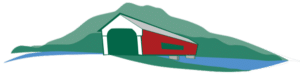Prescription Renewal
The preferred way to request your refill is during your appointment with your provider. If your appt does not coincide with your refill needs the most timely way to request a refill is through your pharmacy or through your patient portal at least 4-5 days before you are due to run. This will allow time for your request to be processed.
Requests through the Patient Health Portal
Patients of SRMG can request prescription renewals by logging into your (patient portal link) This is the preferred and most timely way of requesting a refill.
Once you have successfully logged in:
- Navigate to the “My Health” on the left side of the screen
- Select the “medication” tab at the top of your screen
- Scroll down and find the medication you wish to have refilled
- Fill out the drop downs with your provider and prescription
- In the body of the message, be sure to confirm your pharmacy
Telephone Requests
Follow these easy steps to renew authorized refill requests by telephone
- Call our Main number 603-447-3500 and either dial 216 or ask for the extension 216 for Refills.
- Leave your name
- Date of Birth
- Complete prescription name
- Name of pharmacy and the prescribing doctor.
- Any missing information could cause a delay in your prescription request being refilled promptly.
- Due to occasionally high volume of refill requests, please allow 72 hours (excluding weekends)
***Please notify us prescription renewals at least 3 to 4 days before your prescription is due to run out. We also ask that you remind your provider of any needed renewals during any office visit.
Prescription text notifications
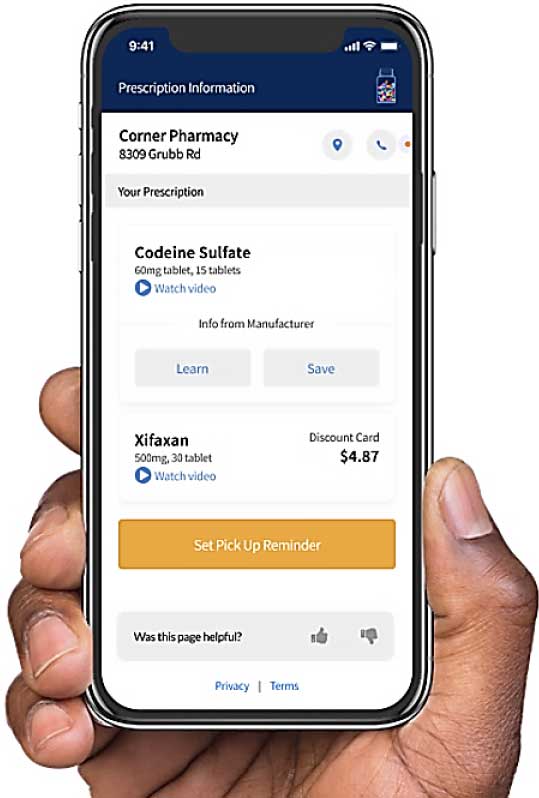
For more information, download this pdf for complete details.
Prescription text notifications FAQs:
Important to remember:
- All prescriptions must be current (within the last 3 months) to be considered for a renewal.
- Please check with your pharmacy before calling our office to check on the status of your refill.
(your patient portal will also show the status of your request) - You will not receive a call back from our staff unless there is a question about your refill request.